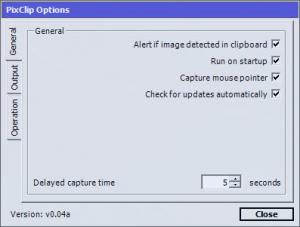PixClip
0.04a
Size: 32 KB
Downloads: 4494
Platform: Windows (All Versions)
Screen capturing features have evolved beyond hitting the Print Screen key and pasting the image in Paint. Nowadays, you can capture specific areas of the screen and save the captured image directly, without pasting it in Paint. Simplicity is the main trend when it comes to screenshots and PixClip is something that definitely keeps up with this trend. It allows you to capture your screen or part of it and save it right away as an image file.
The application is absolutely free and you can run it immediately after you download and extract its 104 KB executable. It works on almost any Windows platforms and it is available for Linux as well. If you are using an older Windows version, you will need to install .NET Framework 2.0 to run the application.
While PixClip is running on your computer, you can take a screenshot at any time, by double clicking the application's system tray icon and drawing a rectangle on your screen. Screenshots are copied automatically to the clipboard and you can paste them in any image editor. Alternatively, you may click a notification, which appears next to the system tray icon when you take a screenshot, to save the image on your hard drive. The application allows you to save your screenshot in JPG, BMP, PNG and other formats.
If the notification message disappears before you get the chance to click it, you may right click the system tray icon to reveal options for saving the screenshot, as well as other screen capturing methods. PixClip can also capture the entire screen or capture a selected area with a delay. The delay can be adjusted on a tabbed settings panel, on which you can also change the JPEG output quality, set up keyboard shortcuts and make other changes.
Pros
PixClip is very easy to use. You can take screenshots and save them in various formats, with only a few clicks. You can choose to capture the entire screen or part of it, with or without a delay.
Cons
A smart window or menu selection feature would be a welcomed feature. PixClip is one of the best solutions for taking screenshots instantly, due to its straightforward functionality.
PixClip
0.04a
Download
PixClip Awards

PixClip Editor’s Review Rating
PixClip has been reviewed by Frederick Barton on 24 Jul 2013. Based on the user interface, features and complexity, Findmysoft has rated PixClip 5 out of 5 stars, naming it Essential